Today, with so much web traffic coming from mobile devices, optimizing content for these platforms is a must, not just an option. Making responsive floating content, like pop-ups and sticky menus that stay around while you scroll, can boost user interaction if done right. If not customized for the constraints and potential of mobile screens, though, floating elements can be annoying rather than useful. It’s about fitting these into a smartphone’s tiny space without bothering users.
Smooth User Experience Over Mobile Devices
We’ll lay down some tips to make floating content work well on mobile. It covers a lot, from tweaking sizes and positions for touch interfaces to using design principles that adapt to various screen sizes and angles. The goal is a seamless, smooth user experience. Businesses can engage users effectively while minimizing annoyances from poor floating features. Whether you’re tweaking conversion rates with strategic call-to-actions or simply making mobile use easier, find insights here on aligning your floating content with what users want. Adapting responsive floating content, i.e. making elements fit mobile devices is key for a smooth user experience.
Responsive Design
When putting together a web page, it’s key that floating content smoothly fits across all types of screens and devices. You need responsive design at the forefront for all elements, including floating ones. This means employing CSS media queries. They help developers set different styles for device traits like width, height, or orientation. Tweak the size, position, and visibility of floating elements based on these factors, and you’ll have a more user-friendly interface. Maybe a dominant element on big screens, but on smaller ones, it might shrink or shift to stay functional without crowding the space. Even consider completely hiding some elements and providing another adjustment for mobile screens. Let your floating content be responsive and flow with every screen.
Less Intrusion
Designing for mobile-size screens? Make sure floating content doesn’t block vital info or navigation. Here’s a tip: use compact icons that expand on tap. This way, users check out more options without hogging valuable screen space. Ensuring minimal intrusion helps maintain focus on primary content while still providing necessary functionality through floating elements.
Vital Info First
Prioritizing essential information in your responsive floating content is key to preventing user overwhelm due to excessive data display. Mobile users often seek quick access to critical details without sifting through unnecessary clutter. Therefore, it’s advisable only to present vital bits of information upfront within these components while offering pathways (like expandable sections) for accessing further details if needed.
Touchable Elements
Design interactive parts of your floating content with touchscreens in mind. Make them big enough for easy use but keep a decent gap between each to avoid accidental taps, it boosts usability. You can check resources like Apple’s Human Interface Guidelines or Google’s Material Design for principles of size recommendations. This way ensure users navigate features smoothly over your website.
Speed Matters
Optimizing images and scripts used in your web applications significantly impacts loading times, a critical factor given the variable speeds associated with mobile networks compared to desktop connections. Along that speed is also an SEO factor, techniques such as compressing images without losing quality and minifying JavaScript files contribute greatly towards faster performance outcomes which directly influence user satisfaction levels during their browsing sessions.
Test on Devices
To ensure consistency across all platforms where your application may be accessed, it becomes imperative to regularly test how its floaters render visually/functionally using diverse sets/tools available today (e.g. BrowserStack). These tools simulate environments encompassing multiple browsers/devices thus facilitating identification/resolution of potential compatibility issues before deployment into production settings and thereby enhancing the reliability of end products delivered to audiences worldwide!
Test often on different devices and browsers to spot problems early.
User Options
Providing users control over whether they wish to interact with certain aspects related to floater designs proves beneficial cases when distracting nature arises unexpectedly! Incorporating mechanisms allowing closure/shrinkage of unwanted items empowers individuals to customize experiences according to personal preferences ultimately leading to greater engagement. Long-term retention rates among target demographics are the key to business operations.
Animated sections
Adding animated elements to digital content is a smart way to grab and keep your audience’s attention. Animations are lively, they pull you in. They can shine a spotlight on important info or lead users through a story with visual flair. But watch out. You’ve got to balance the eye-catching with performance, especially for mobile folks with older phones or dodgy networks.
Using animated elements in digital content draws the eyes and keeps attention. They’re lively and can pull viewers in better than just text or static images. To keep things even, animations must stay light. Quality, though, better not drop. This means trimming file sizes and clean coding so they load fast and run smoothly, no matter which gadget is used. Let’s stress it out one more time, make sure these animations are light and mobile-friendly. Mobile users, with their bandwidth and processing limits, don’t need heavy animations. Complexity can slow things down, making users wait and possibly leave. Simple but fun animations can boost interaction and still work smoothly on smartphones.
Do this right, and the website can offer stunning visuals at its best, animations can pump up user interaction without tripping up mobile performance.
Clear Call To Actions
Setting CTAs into your web pages? Of course, you do! Make them easy to spot and use across different devices. Especially on touchscreens, where tapping accuracy varies. Buttons should be big enough, with good spacing, no one likes accidental clicks. Follow touch target guidelines, like Apple’s 44×44 pt. This approach smooths out user paths, making it easy to take action.
CTAs need to stand out, too. Contrast is key, bold colors against backgrounds. This helps visually impaired folks and grabs everyone’s attention. Whether signing up or purchasing, clear contrast highlights where to go next. It separates the CTAs from the rest of the page, easing mental effort and guiding action. Smart design choices here can boost engagement and reach business goals by pointing focus where you want it.
Scroll Behavior
When you’re looking at scroll behavior in design, think about user experience. How easily can they move through content? Smooth scrolling effects help, it’s like a gentle glide that makes jumping from one section to another feel natural. Not only does it look good, but it also means users can keep up without getting thrown off by sudden stops.
Then there are sticky headers. They boost navigation, keeping things efficient as users dig into your site or app. By fixing key items like menus or search bars at the top, users always have quick access, no matter how deep they go. This constant presence makes things simple, letting users find what they need easily and zip around the platform. In the end, paying attention to scroll behavior ramps up the digital experience, making it more engaging and easy to use.
Keep Responsive Content At High Priority
By applying these strategies, you make responsive floating content user-friendly on mobiles, boosting engagement and, hopefully, conversions. Yes, catching and keeping attention in the digital world demands mobile optimization. More people use phones to surf, so make sure your site or app works well there. With shrink screens, there should be no lost info or charm. Design and function should shift: smooth layouts, quick loads, and touch-friendly navigation as a priority. Using WordPress? Make things easier with MaxBoxy – Floating Content Plugin.
Do this, and your floating content becomes more reachable and effective. Menus and call-to-action buttons must stand out without being in the way. Keep them handy but not overpowering. User-friendliness on phones requires smart spots and smooth fits, prompting interaction and giving a neat look.
In essence, focus on usability and optimize for those on the move. Deliver your message clearly, without design missteps pushing people away. Aligning with what users want boosts happiness and can boost conversion rates. Make mobile optimization a core part of your digital game. Today’s savvy users expect top-tier digital moments. Are you ready?
More to read…
Optimized Responsive Floating Content – Make Elements Shine On Mobile Devices
Today, with so much web traffic coming from mobile devices, optimizing content for these platforms is a must, not just an option. Making responsive floating content, like pop-ups and sticky menus that stay around while you scroll, can boost user interaction if done right. If not customized for the constraints and potential of mobile screens,…
Creative Ways to Use Floating Content to Boost Conversions
Boost your marketing strategy with floating content solutions. These elements catch the eye, helping your message pop in a busy online space. They guide folks through your site, pushing them gently toward actions like signing up or making a purchase. Place these attention-grabbers at crucial spots on your website or app. You’ll see better engagement…
Best WordPress Floating Content Hacks
By strategically implementing these elements within a WordPress site using appropriate plugins and designs, businesses can effectively boost user engagement while enhancing both usability and conversion potential. Leveraging WordPress floating content presents an effective strategy for improving user engagement and providing persistent access to critical information while enhancing interactivity and overall browsing experience on your…
Improve Your Site with a Custom Floating Sidebar for WordPress
WordPress is one of the most versatile content management systems available today, but it comes with its own set of challenges. One such challenge is the default sidebar functionality especially if there’s a need for a unique site navigation. Often people need a custom floating sidebar for WordPress. Default sidebars are static, often cluttered with…
Increase WordPress Engagement Rates and Improve Bounce Rates
The problem many website owners are facing is the struggle with low engagement and high bounce rates on the site. Today we’ll explore how to increase WordPress engagement rates and improve bounce rates. In the digital world, your website often gives potential customers the first impression of your business. Yet, despite investing in compelling content…
WordPress Popup Maker Made Simple: Boost Conversions
Discuss the importance of popups in a website’s conversion rate Best Practices for Using Popups Online businesses require a strategic approach to engage their audience beyond an attractive website or pure content. One aspect to consider when creating and implementing a digital marketing plan involves the usage of popups. While popups can be somewhat intrusive…

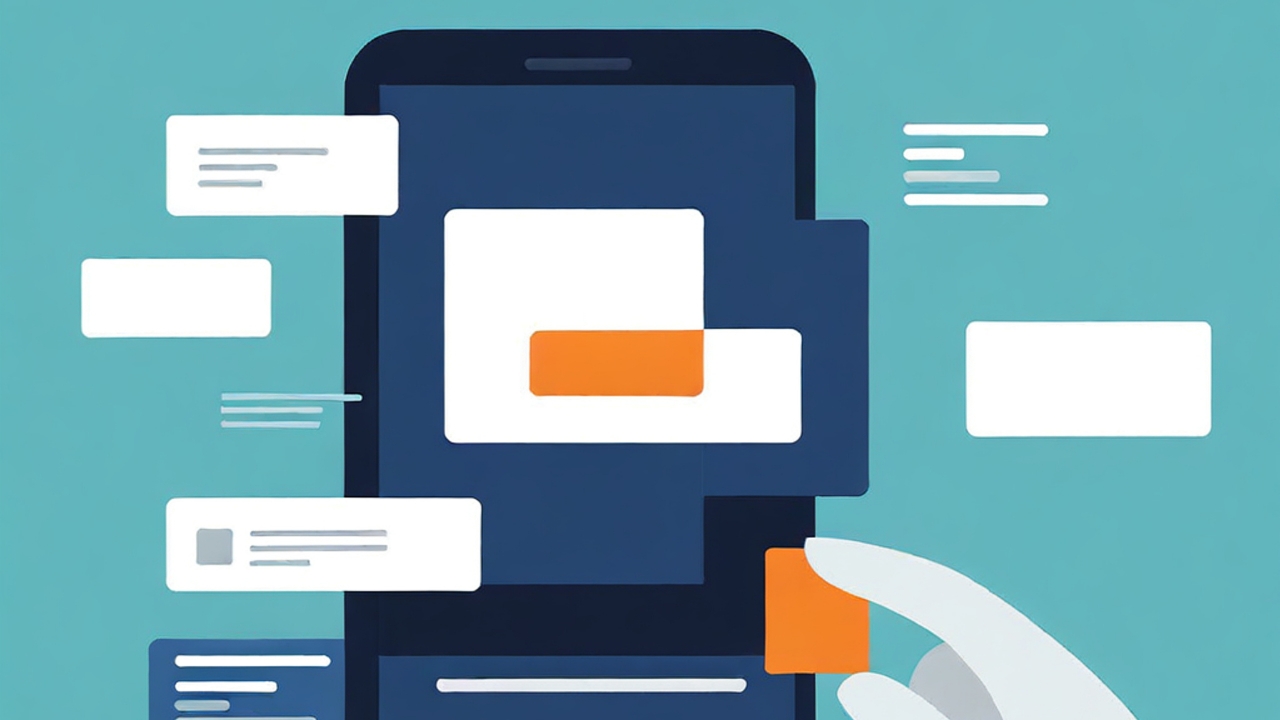
Leave a Reply