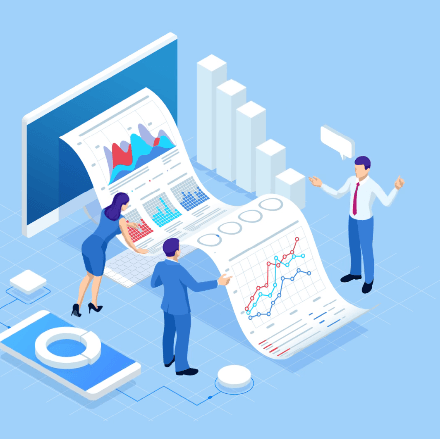
Exploring the benefits of WordPress floating content for enhanced user engagement. WordPress Floating Content is a powerful approach that can significantly enhance user engagement on your website. By keeping certain content elements, such as banners, CTAs, or social media buttons visible and accessible as users scroll down the page, you can effectively capture their attention and encourage interaction. Here are some key benefits of using WordPress Floating Content for enhanced user engagement.
- Increased Visibility – Floating content remains visible at all times regardless of where the user is on the page, ensuring that important information or calls to action are always within sight.
- Improved User Interaction – Elements like chat buttons, subscription forms, or social media links, encourage interaction without disrupting the browsing experience.
- Enhanced Brand Awareness – By displaying branding elements like logos or taglines in a floating manner, you can reinforce brand recognition and leave a lasting impression on visitors.
- Enhanced User Experience – Floating content can improve navigation and overall satisfaction with the site by offering easy access to key features and information. Users appreciate easy access to essential information without having to scroll back up or navigate through multiple pages, resulting in a smoother and more engaging experience.
- Improved Call-to-Action Performance – Placing CTAs in floating elements can lead to higher click-through rates and conversions since they are constantly in view while users browse your site.
- Higher Conversion Rates – Persistent CTAs, such as sign-up offers or promotional deals, can increase conversion rates due to their constant presence.
- Customizable Design Options – WordPress plugins allow for extensive customization of floating elements in design, placement, and behavior, enabling tailored experiences aligned with brand identity.
- Mobile Responsiveness – Well-designed floating content adapts seamlessly across devices, maintaining functionality and aesthetic appeal on mobile screens where space is limited.
- Reduced Bounce Rate – Engaging floating content can keep visitors on your site longer by directing them toward additional resources or relevant pages they might otherwise miss.
- Encourages Interaction – Interactive floating elements such as live chat widgets or feedback forms prompt users to engage with your site actively, leading to increased participation and valuable insights.
- Customization Options – WordPress plugins offer extensive customization features for designing eye-catching floating elements that align with your brand identity and overall website aesthetics.
By strategically implementing these elements within a WordPress site using appropriate plugins and designs, businesses can effectively boost user engagement while enhancing both usability and conversion potential. Leveraging WordPress floating content presents an effective strategy for improving user engagement and providing persistent access to critical information while enhancing interactivity and overall browsing experience on your website.
How to Customize Floating Content for a Seamless User Experience
Customizing floating content for a seamless user experience involves several key steps to ensure it enhances engagement and creates a seamless browsing experience on your WordPress website. We’ll lay down some tips on how to customize floating content effectively.
The first thing you can consider is choosing the right plugin for your floating content. Select a plugin that offers comprehensive customization options and is compatible with your WordPress version. Look for features like responsive design, drag-and-drop interfaces, and advanced targeting rules.
You should keep the design simple and aligned with your website’s theme. Use contrasting colors to make sure the floating content stands out but doesn’t clash with other elements. Ensure readability by choosing appropriate font sizes and styles.
Tailor content specifically to different segments of your audience using dynamic text replacement or personalization tools. Offer value through promotions, announcements, or important updates relevant to the user’s journey on your site. Before customizing, determine what type of content you want to float on your website. It could be a newsletter sign-up form, social media buttons, promotions, or important announcements.
During these steps, pay attention to control options. Provide easy-to-find close buttons so users can dismiss pop-ups if they choose not to engage with them. Ensure all interactive elements are accessible via keyboard navigation for those unable to use a mouse. When using images, include alt texts used within floaters.
We can conclude from this chapter that an eye-catching design is mandatory. The design of your floating content should align with your website’s overall aesthetic. Choose colors, fonts, and images that complement your brand identity.
One important thing for conversion may be how you use popup placement and its appearance timing. Position floating content in areas where it won’t obstruct core functionalities (e.g. avoid covering navigation menus). Make sure it doesn’t obstruct essential information but still catches the user’s attention. Consider factors like visibility and accessibility when deciding where to position it.
Close to placement and timing, is how to set triggers and general popup behavior. Customize when and how the floating content appears using triggers such as scroll depth, time spent on a page, or exit intent, rather than immediately upon landing. You can also control its behavior like animation effects or movement patterns for added interactivity.
Now, when you have your popup or slide-ins ready, conduct A/B tests to determine which designs or messages work best in engaging users effectively. Experiment with different variations of your floating content to see which performs best in terms of engagement metrics such as click-through rates or conversions. Use analytics tools integrated into plugins (if available) to track performance metrics such as click-through rates and conversion statistics. Analyze data to make informed decisions about further optimization.
By focusing on these aspects when customizing your floating content, you can enhance user experience while maximizing engagement potential efficiently without disrupting their browsing flow significantly.
Analyzing User Feedback to Improve Floating Content Effectiveness
Analyzing user feedback is crucial for improving the effectiveness of floating content on your WordPress site. A structured approach is essential in getting the best out of the floating content.
First, collect feedback. You can use tools like surveys, polls, or feedback forms embedded directly into your website to gather user opinions and to see how users are interacting with your floating content. Implement heatmaps and session recordings with tools such as Hotjar or Crazy Egg to observe how users interact with floating content.
Prioritize website feedback based on its impact on user experience and conversion rates. Focus on addressing issues that have a significant effect first. Look for common themes or trends in the feedback received. Pay attention to recurring comments or suggestions. Implement changes, based on the analysis of user feedback, and make necessary adjustments to your floating content strategy. This could involve modifying designs, changing call-to-action placements, or refining messaging.
When your content is published, don’t stop there, instead iterate and optimize. This means that you should use a data-driven approach to reassess and optimize your floating content strategy further over time based on ongoing user feedback analysis and testing results.
Iterate on the design, as well as the content. Make incremental changes based on insights gathered. Basically, adjust placement, size, timing of appearance/disappearance, or messaging within the floating content.
Another very important aspect is to follow analytics. Analyze metrics from Google Analytics or other analytics platforms to assess engagement levels, bounce rates, and conversion statistics related to pages with floating content. Track click-through rates (CTR) specifically for CTAs within the floating elements. As mentioned earlier, conduct A/B tests to compare different versions of floating content based on user feedback insights to determine which version is more effective. With the test variation methods, you can determine what changes lead to better performance.
When it comes to analytics, you can go deeper and pay attention to segment data. Break down feedback by demographics, device type (mobile vs desktop), and user behavior patterns to understand different perspectives. Identify trends in negative feedback that might indicate usability issues specific to certain segments.
Here you can prioritize issues. Focus first on addressing common complaints that have a significant impact on user experience and conversions. Consider both quantitative data (e.g., drop-off points) and qualitative insights (user comments).
After adjustments are made, continue soliciting feedback through follow-up surveys asking if their experience has improved. Engage users post-implementation by continuously monitoring the performance and long-term effects on key metrics like time spent on the page and overall satisfaction scores. These key metrics should give you correct assessment and bring improvements in engagement and conversions. Also, be sure to implement changes based on user feedback. Establish an ongoing process where regular reviews of analytics data inform periodic updates rather than treating it as a one-time task.
By analyzing user feedback systematically and incorporating actionable insights into your floating content strategy, you can enhance its effectiveness in engaging users and driving conversions on your site. Now, you can create compelling floating content that enhances user engagement while providing a seamless browsing experience on your WordPress site.
More to read…
Optimized Responsive Floating Content – Make Elements Shine On Mobile Devices
Today, with so much web traffic coming from mobile devices, optimizing content for these platforms is a must, not just an option. Making responsive floating content, like pop-ups and sticky menus that stay around while you scroll, can boost user interaction if done right. If not customized for the constraints and potential of mobile screens,…
Creative Ways to Use Floating Content to Boost Conversions
Boost your marketing strategy with floating content solutions. These elements catch the eye, helping your message pop in a busy online space. They guide folks through your site, pushing them gently toward actions like signing up or making a purchase. Place these attention-grabbers at crucial spots on your website or app. You’ll see better engagement…
Best WordPress Floating Content Hacks
By strategically implementing these elements within a WordPress site using appropriate plugins and designs, businesses can effectively boost user engagement while enhancing both usability and conversion potential. Leveraging WordPress floating content presents an effective strategy for improving user engagement and providing persistent access to critical information while enhancing interactivity and overall browsing experience on your…
Improve Your Site with a Custom Floating Sidebar for WordPress
WordPress is one of the most versatile content management systems available today, but it comes with its own set of challenges. One such challenge is the default sidebar functionality especially if there’s a need for a unique site navigation. Often people need a custom floating sidebar for WordPress. Default sidebars are static, often cluttered with…
Increase WordPress Engagement Rates and Improve Bounce Rates
The problem many website owners are facing is the struggle with low engagement and high bounce rates on the site. Today we’ll explore how to increase WordPress engagement rates and improve bounce rates. In the digital world, your website often gives potential customers the first impression of your business. Yet, despite investing in compelling content…
WordPress Popup Maker Made Simple: Boost Conversions
Discuss the importance of popups in a website’s conversion rate Best Practices for Using Popups Online businesses require a strategic approach to engage their audience beyond an attractive website or pure content. One aspect to consider when creating and implementing a digital marketing plan involves the usage of popups. While popups can be somewhat intrusive…

Leave a Reply